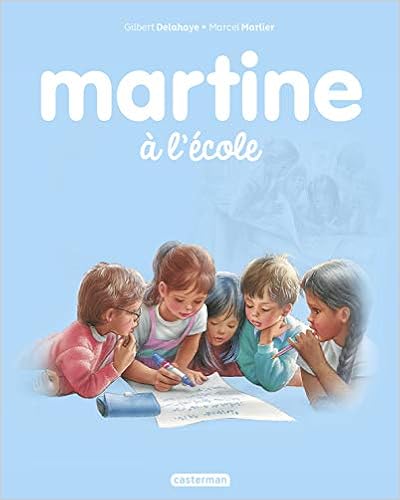Google Drive & Docs in 30 Minutes (2nd Edition): The unofficial guide to the new Google Drive, Docs, Sheets & Slides
Paperback – January 26, 2015
Description
"Google Drive & Docs In 30 Minutes gives you the How-Tos for working interactively and more efficiently in the cloud. While mobile caregiving apps enable families to coordinate care, Google offers a robust platform for people to work together and view changes in real time and perform tasks that go beyond caregiving." - Brenda Avadian, The Caregiver's Voice Ian Lamont is an award-winning technology and business journalist and the founder of i30 Media Corp. He has written for more than a dozen online and print publications, and was the managing editor of The Industry Standard. He has authored several In 30 Minutes guides, including Dropbox In 30 Minutes, Google Drive & Docs In 30 Minutes, Twitter In 30 Minutes, and Excel Basics In 30 Minutes. Lamont is a graduate of the Boston University College of Communication and MIT's Sloan Fellows Program in Innovation and Global Leadership.
Features & Highlights
- UPDATED - buy it today
- ! Do you have 30 minutes to spare? It's all you'll need to get up to speed with Google Drive, Google Docs, Google Sheets, and Google Slides, Google's free online productivity suite and Microsoft Office alternative. The software is at the core of Google Apps and G Suite.
- Millions of people use Google's apps every day on their Chromebooks, PCs, and mobile devices.
- You, too, can use Drive, Docs, Sheets, and Slides to perform all kinds of tasks:
- Write reports and letters with Google Docs
- Write reports and letters with Google Docs
- Crunch numbers and create online data entry forms using Google Sheets and Google Forms
- Crunch numbers and create online data entry forms using Google Sheets and Google Forms
- Use the Google Drive app and the Google Docs app on your Android phone or tablet, or iPhone or iPad to create and edit files on the go
- Use the Google Drive app and the Google Docs app on your Android phone or tablet, or iPhone or iPad to create and edit files on the go
- Give presentations online or on your phone or tablet with Google Slides
- Give presentations online or on your phone or tablet with Google Slides
- Collaborate online with classmates and colleagues
- Collaborate online with classmates and colleagues
- Convert Microsoft Office documents to Google formats, and vice versa
- Convert Microsoft Office documents to Google formats, and vice versa
- Perform limited editing of Microsoft Word, Excel, and PowerPoint documents
- Perform limited editing of Microsoft Word, Excel, and PowerPoint documents
- Print documents, drawings, and spreadsheets using Google Cloud Print
- Print documents, drawings, and spreadsheets using Google Cloud Print
- Revert to earlier versions of files using Google Drive
- Revert to earlier versions of files using Google Drive
- Export PDFs
- Export PDFs
- Make pie charts, bar charts, and simple tables
- Make pie charts, bar charts, and simple tables
- Publish documents and spreadsheets online
- Publish documents and spreadsheets online
- An easy desktop reference
- The second edition of this popular guide to Google's apps covers the new Google Drive basics as well as the updated mobile and desktop interfaces for Docs, Sheets, and Slides. The G Suite user guide also covers new applications, including Google Forms and the new Google Sites.
- The tone of this Google Drive book is friendly and easy to understand, with lots of step-by-step instructions and examples and nearly 50 screenshots.
- The guide can be used by anyone with a PC, Mac, or Chromebook. It also includes instructions for using Google Drive, Docs, Sheets, and Slides apps on iPhones, iPads, and Android phones and tablets.
- In addition to serving as a solid introduction to new users, it's a great reference manual for more experienced users as well as for people making the transition from Microsoft Office, not to mention teachers using Google Drive for education and Google Docs in the classroom. It includes a glossary of Google keyboard shortcuts, as well as sections on document formatting, organizing and syncing files, offline documents, collaboration, and Office Compatibility Mode for Microsoft Office documents.
- Order it today!